Onboarding ENS+
Welcome to the test phase of FACT24 ENS+!
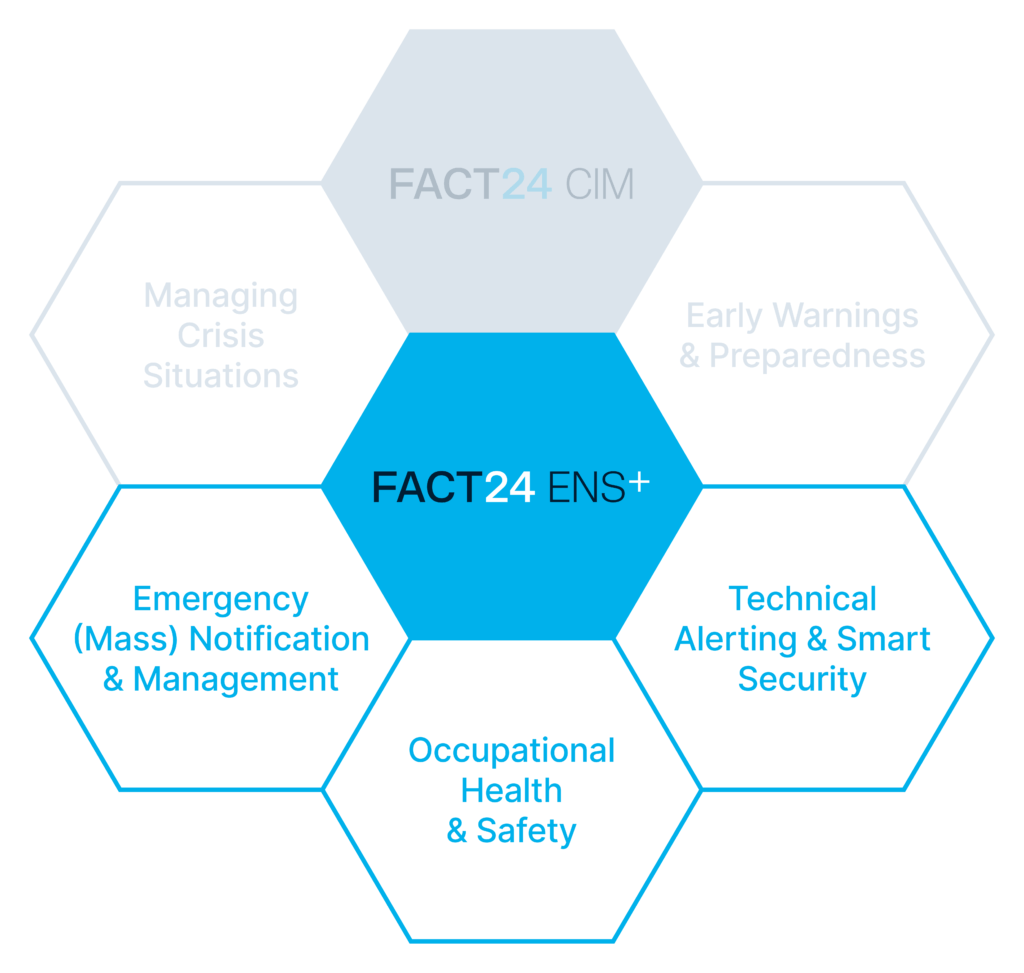

Introduction
This page will guide you through the first steps of setting up your new ENS+ account.
Targeted training videos support you in this process.
1 Definition of key terms in FACT24 ENS+
 Definition of key terms in FACT24 ENS+
Definition of key terms in FACT24 ENS+
User
- Administrative account
- User can set up alarms and processes
- User can be converted into persons as well
Further information: helpplus.fact24.com_user management
![]() Persons
Persons
- Recipient or trigger of alarms based on their profile / alarm set up
- Persons can be converted into users as well
Further information: helpplus.fact24.com_persons
![]() Profiles
Profiles
- Higher-level access management to define which persons are allowed to trigger which alarms
Further information: helpplus.fact24.com_profiles
 Training videos
Training videos
In this section you will find videos that guide you step by step through the configuration of users, people and alarms in ENS+.
1) Basics – Set Up
2) Alarm – Set Up
3) Alarm – advanced
 Knowledge enabling in your company
Knowledge enabling in your company
In this section you will find instructions, checklists and sample configurations for training purposes.
For admins
Precondition: You have successfully logged in to the ENS+ web interface and
- already have a record of personal data in your system
- have already configured at least 1 group with this personal data
- were able to navigate to the ‘Alarms’ area via the sidebar navigation
- can see the alarms that have already been configured in the alarm list
For alarm recipients / training alarm recipients
Your alarm recipients …
- have been added as a person to ENS+
- have been added by you to a suitable group
- have received their individual PIN to log in to the ENS+ app
Contact us
Do you have any questions/problems when testing FACT24 ENS+?
